Analytics Explained
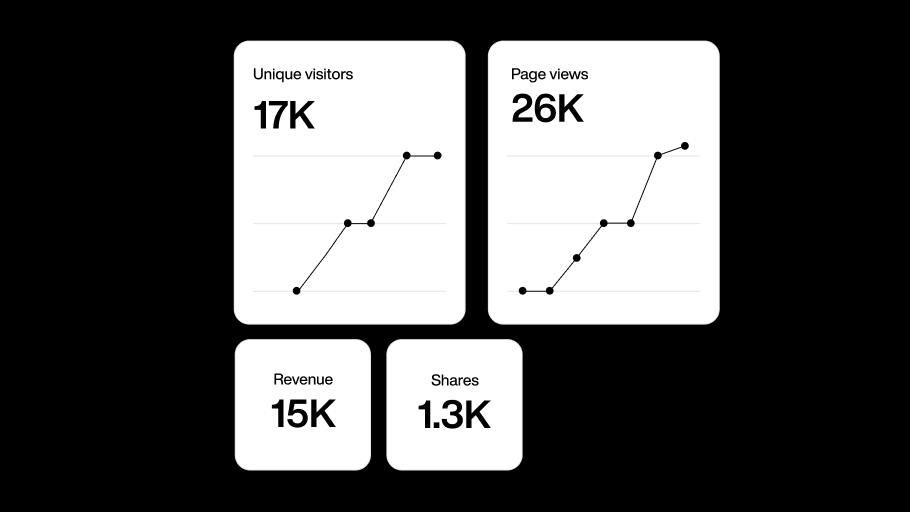
At Recommend, we believe that data-driven decision making is essential to achieving success in online marketing. That's why we provide our merchant users with a comprehensive set of analytics tools to help them track the performance of their website and understand their customers' behavior. With our Statistics, Link Analytics, and Conversion Analytics features, you can get insights into your website's traffic sources, product performance, and customer engagement. Let's dive into the details of each tool.
Table of Contents
Statistics
The Statistics page provides you with a high-level overview of the traffic to your website through Recommend. Here's what each of the properties means:
Redirects: The number of times users were redirected to your website from Recommend. This metric gives you an idea of how many people are clicking on your recommendation links.
Purchases: The number of conversions on your website, where a purchase was made after a user clicked on a recommendation link. This metric helps you measure the effectiveness of recommendations in driving sales.
Product Saved times: The number of times users saved your products to their Recommend accounts. This metric indicates how many users are interested in your products and might revisit your website later.
Page views: The number of times users visited your website after clicking on a recommendation link. This metric shows you how many people are interested in your website content and might convert in the future.
Countries: The number of countries where users are located who clicked on your recommendation links. This metric can help you tailor your recommendations to different regions.
Devices: The number of devices users accessed your website from after clicking on a recommendation link. This metric gives you insight into how users are accessing your website.
Browsers: The number of different browsers used to access your website after clicking on a recommendation link. This metric gives you an idea of how users are interacting with your website.
Link Analytics
The Link Analytics page provides you with detailed information about each recommendation link generated by Recommend. Here's what you can see:
Date: The date that each link was created, so you can track the performance of your marketing campaigns over time.
Type: The type of link that was created, such as a cashback link or a referral link, which can help you understand which types of campaigns are most effective for your business.
Code: The unique code assigned to each recommendation link, which can be used to track clicks and conversions.
Link URL: The URL of the recommendation link generated by Recommend.
Bounce rate: The percentage of visitors who leave your website after viewing only one page, indicating the effectiveness of your landing pages in encouraging visitors to explore your website further.
Average engagement: The percentage of visitors who interact with your website, such as by clicking on links or filling out forms, which can help you understand the effectiveness of your marketing campaigns in driving engagement.
Conversion Analytics
The Conversion Analytics page provides you with information about each conversion made on your website after a user clicked on a recommendation link. Here's what you can see:
(Conversion) Code: The unique code assigned to each conversion, which can be used to track the source of the conversion.
(Conversion) Date: The date when the conversion was made.
Price: The amount that will be given to the customer as a reward for their purchase, so you can track the cost of your marketing campaigns.
Link: The specific link that was used to make the conversion, so you can track which campaigns are generating the most conversions.
Status: The current status of the conversion, indicating whether it has been approved or rejected by the merchant.
Actions: An action button for merchants to approve or reject the conversion. It is important to note that these actions should be taken as soon as possible to ensure a smooth experience for your customers.
With our Statistics, Link Analytics, and Conversion Analytics features, you can get a comprehensive view of your website's performance and your customers' behavior. By leveraging this data, you can make informed decisions about your marketing strategies and improve your website's conversion